
ساخت الگوهای سفارشی در نرم افزار ایلوستریتور Creating
In this Illustrator tutorial, you’ll learn how to create your own custom patters. Software required: Illustrator CS6.
In this Illustrator tutorial, you’ll learn how to create your own custom patters. We’ll get started by learning about these two different implementations of patterns within Illustrator. From here we’ll focus first on pattern fills, learning how to use the new pattern creation mode in Illustrator CS6. Next we’ll move on and learn how Illustrator can use multiple pattern tiles to create a pattern brush. Finally, we’ll wrap this course up by learning how to save our custom patterns out of Illustrator so we can reuse them on future projects. After completing this training, you’ll have a good understanding of the tools and workflow for creating your own custom patterns in Illustrator. Software required: Illustrator CS6.
این آموزش با پیاده سازی 2 الگوی مختلف در نرم افزار Illustrator آغاز میکند. در ابتدا بروی نحوه ایجاد الگوی جدید برای اولین بار در این نرم افزار تمرکز مینماید. سپس می آموزیم که این نرم افزار چگونه الگو های متعدد را به صورت تکراری در کنار یکدیگر پیاده سازی میکند. در انتهای آموزش نحوه ذخیره سازی و استفاده از الگوی بدست آمده را در دیگر کار ها خواهیم آموخت. شما پس از گذراندن این آموزش یک درک خوب از ابزار و گردش کار در محیط نرم افزار Illustrator را خواهید داشت .
حجم آموزش: ۲٫۰۳ گیگابایت ( شامل ۴ قسمت دانلودی )
زبان آموزش: انگلیسی
مدرس: Eddie Russell
همراه با فایل پروژه

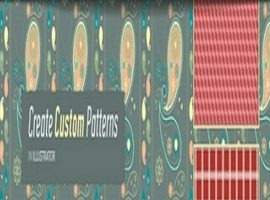
 آموزش کار با پرده سبز به صورت چند قسمتی در نیوک Digital Tutors
آموزش کار با پرده سبز به صورت چند قسمتی در نیوک Digital Tutors آموزش جامع و کامل وردپرس
آموزش جامع و کامل وردپرس آموزش ساخت یک خودروی سوپر اسپرت در تری دی اس مکس ۲۰۱۹
آموزش ساخت یک خودروی سوپر اسپرت در تری دی اس مکس ۲۰۱۹ آموزش ساخت قالب وردپرس
آموزش ساخت قالب وردپرس