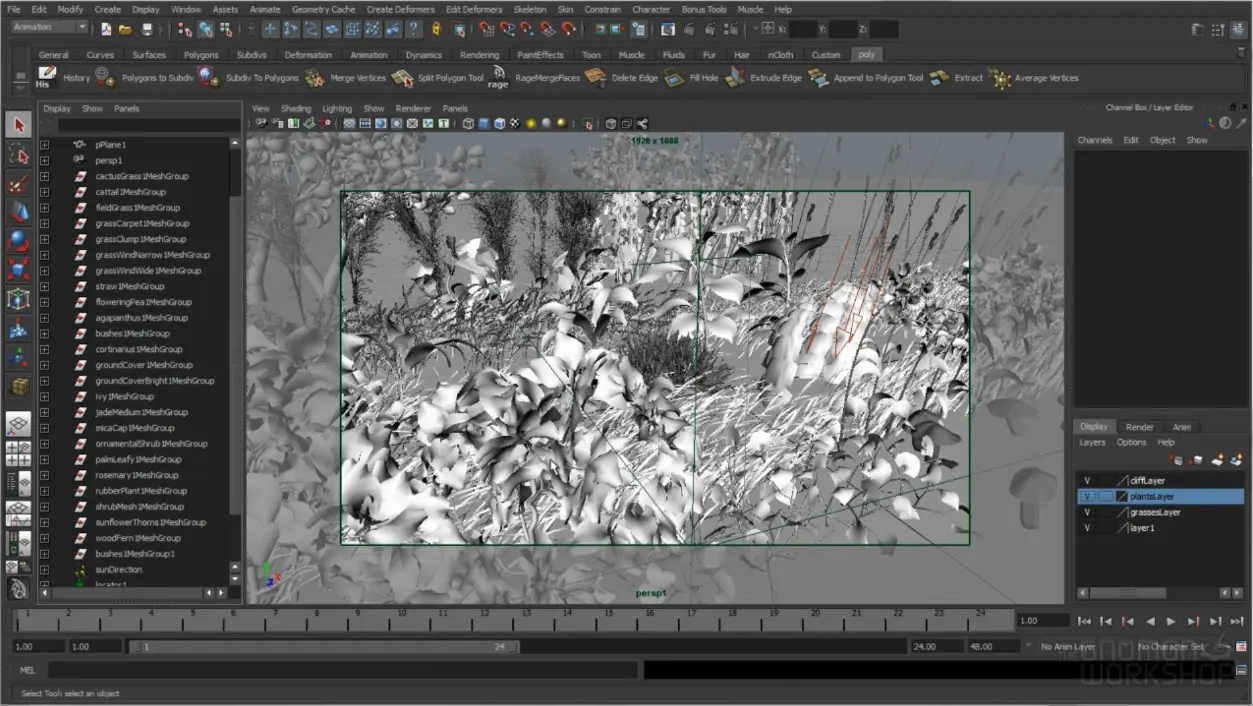
آموزش ساخت گیاه در مایا توسط منتال ری Gnomon Workshop – Forest 2019
In this title, Alex thoroughly covers how to create realistic plants using Maya, Paint Effects and Mental Ray. We begin by evaluating the default paint effects library and how to convert the strokes into renderable geometry with mia Materials. Using Physical Sun/Sky, we create more photorealistic renders through the creation of our own materials in a tonemapped workflow circumventing the default shaders created by Paint Effects. Everything necessary to create double sided shaders with realistic glossy reflections and translucency is demonstrated in detail. We look at mapping all relevant paramaters for more believable shaders via diffuse, bump, reflection and translucency, including how to organize UVs into tiles for variety in our leaf textures. We take an in-depth look at creating ivy with Paint Effects and the Ivy Generator tool and incorporate the discussed techniques for plants and ivy into a cliff scene. All relevant Paint Effects settings are then discussed so that we can create our own custom plant library, all of which culminates in a photorealistic forest trail. We create a variety of plants from scratch including ferns, ground cover clover, spider plants and more, demonstrating how to incorporate them into a complex environment.
این آموزش Alex به ما یاد می دهد که چگونه در مایا با استفاده از Paint Effect و Mental Ray گیاهانی زیبا و واقعی بسازیم. ارزیابی با کتابخانه پیشفرض Paint Effect شروع میشود و خواهید آموخت تا چگونه اشیائی قابل رندر را با استفاده از متریال ها بسازید.
با استفاده از آفتاب و آسمان واقعی محیطی را برای رندر و همچنین بالا بردن زیبایی کار فراهم میسازیم. با استفاده از Shader های پیشفرض کار را بروی جزئیات آغاز می نماییم. در ادامه نگاهی بر نحوه سازماندهی UVS برای بافت دهی به برگ ها، خواهیم داشت. همچنین خواهیم آموخت تا چگونه از کتابخانه ای سفارشی که خود آن را میسازیم استفاده نماییم و جنگلی بسیار زیبا را توسط آن بسازیم.
در ادامه گیاهانی را میسازیم و آنان را در این جنگل زیبا در کنار دیگر اشیائ ساخته شده، جای میدهیم.
حجم آموزش: 4.90 گیگابایت( شامل 7 قسکت دانلودی )
زبان آموزش: انگلیسی
مدرس:Laura Hawk
همراه با فایل پروژه


 آموزش کامل انیمیشن توسط Keith Lango در نرم افزار مایا
آموزش کامل انیمیشن توسط Keith Lango در نرم افزار مایا آموزش کامل ساخت ربات تبدیل شونده Transforming Robot
آموزش کامل ساخت ربات تبدیل شونده Transforming Robot آموزش نورپردازی محیط بیرونی ۲۰۱۹
آموزش نورپردازی محیط بیرونی ۲۰۱۹ آموزش رندرهای حجمی و افکت های آن در آرنولد و مایا ۲۰۱۸
آموزش رندرهای حجمی و افکت های آن در آرنولد و مایا ۲۰۱۸