
آموزش چرخش سه بعدی با ردیاب ها و مثلثات در نیوک 2019
In this series of lessons, we’ll learn how to use trackers and trigonometry to match rotation of an eye in NUKE’s 3D system.
Software required: NUKE 5.2 and up.
In this series of lessons, we’ll learn how to use trackers and trigonometry to match rotation of an eye in NUKE’s 3D system. We’ll then create an appealing final video using a few simple images and a variety of compositing and animation techniques. We’ll begin this project by importing our elements and tracking various features of the face. Once we have a base of tracking data to work off of, we’ll learn the basic math terms and ideas that we will use to translate our 2D tracker data into 3D rotation. We’ll then learn how to take our mathematical equation, and translate it into an expression NUKE understands. Once we have our rotation expressions working, we’ll finish our 2d elements using a variety of color correction, masking and animation techniques. Then we’ll combine all our nodes using compositing math to correctly mix everything together. Software required: NUKE 5.2 and up.
این آموزش با استفاده از ابزارهای Track ، نحوه ی ساخت یک چشم چرخنده را آموزش می بینید. در این آموزش همچنین با استفاده از ابزارهای انیمیشن و Track نحوه ی جذاب کردن ویدئوی نهایی خود را به شما آموزش می دهیم.ما ابتدا با وارد کردن المانهای خود و ترک کردن برخی از اجزای صورت شروع می کنیم ، وقتی که کار ترک ابتدایی ما تمام شد ، با استفاده از ریاضیات ابتدایی نحوه ی ساخت چرخش سه بعدی را به شما آموزش می دهیم.پس از آن نحوه ی ترجمه ی محاسبات ریاضی به عبارات قابل فهم برای نیوک را به شما آموزش می دهیم.پس از اینکه چرخش سه بعدی ایجاد شد ما در نهایت با تصحیح رنگها به کار خود پایان می دهیم
حجم آموزش: 794 مگابایت
زبان آموزش: انگلیسی
مدرس: Chris Glick
همراه با فایل پروژه

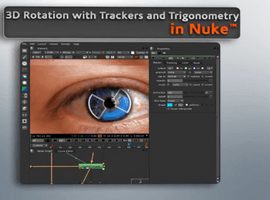
 آموزش نورپردازی و سایه در وی ری در نرم افزار مایا Creative
آموزش نورپردازی و سایه در وی ری در نرم افزار مایا Creative آموزش تکنیک های انیمیشن سنتی در فتوشاپ cs6
آموزش تکنیک های انیمیشن سنتی در فتوشاپ cs6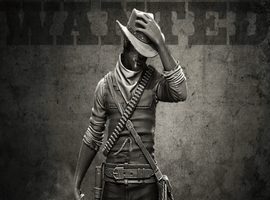 آموزش Sculpting Character Props in ZBrush
آموزش Sculpting Character Props in ZBrush آموزش Introduction to mental ray in 3ds Max 2013
آموزش Introduction to mental ray in 3ds Max 2013